Common Core Math Standards*
Grade K
All activities can be completed in FinchBlox. The list of suggested activities for each standard is not exhaustive. Other Finch projects may also meet these standards.
| PE Code | Standard | Application | Related Projects |
|---|---|---|---|
| K.CC.A | Know number names and the count sequence. |
Students can count the number of blocks in a program or the number of movements the Finch makes. |
- |
| K.CC.B | Count to tell the number of objects. |
Students can write a program with a particular number of blocks. For example, they can write a program to make the robot dance using exactly ten blocks. Counting along as the Finch executes each movement in a sequence can also help to reinforce cardinality. |
- |
| K.CC.C | Compare numbers. |
Students can visualize how larger numbers make the Finch move farther, using either the number of forward blocks in FinchBlox Level 1 or the distance parameter in FinchBlox Level 2. |
- |
| K.OA.A | Understand addition as putting together and adding to, and understand subtraction as taking apart and taking from. |
Students can use FinchBlox Level 1 to move the robot on a number line. For example, where will the robot end if it moves forward five blocks from three? |
Finch on the Number Line |
| K.NBT.A | Work with numbers 11-19 to gain foundations for place value. |
Using FinchBlox Level 2, students can perform experiments to decompose numbers. For example, they can observe that if a Finch moves forward 10 cm and then forward another 3 cm, this is the same as moving forward 13 cm. |
- |
| K.MD.A | Describe and compare measurable attributes. |
Students can compare how far the Finch moves for different programs. |
- |
| K.MD.B | Classify objects and count the number of objects in each category. |
Students can classify the blocks in their program by type and count the number of each. For example, they could distinguish blocks for forward/backward movement from blocks for turning. |
- |
| K.G.A | Identify and describe shapes (squares, circles, triangles, rectangles, hexagons, cubes, cones, cylinders, and spheres). |
Students can draw two-dimensional shapes with the Finch. |
Drawing Shapes |
| K.G.B | Analyze, compare, create, and compose shapes. |
Students can draw shapes with the Finch and compare the shapes created by different programs. |
Drawing Shapes |
Grade 1
All activities can be completed in FinchBlox. The list of suggested activities for each standard is not exhaustive. Other Finch projects may also meet these standards.
| PE Code | Standard | Application | Related Projects |
|---|---|---|---|
| 1.G.A | Reason with shapes and their attributes. |
Students can use the Finch to draw and compose shapes. |
Drawing Shapes |
| 1.OA.A | Represent and solve problems involving addition and subtraction. |
Students can solve word problems presented with the Finch on a number line that corresponds to FinchBlox Level 1. Where will the robot land if it starts on 7, moves forward for 9 blocks, and then moves backward for 2 blocks? |
Finch on the Number Line |
| 1.OA.B | Understand and apply properties of operations and the relationship between addition and subtraction. |
Students can solve word problems presented with the Finch on a number line that corresponds to FinchBlox Level 1. |
Finch on the Number Line |
| 1.OA.C | Add and subtract within 20. |
Students can solve word problems presented with the Finch on a number line that corresponds to FinchBlox Level 1. |
Finch on the Number Line |
| 1.OA.D | Work with addition and subtraction equations. |
Students can use the Finch on a number line to solve missing number problems such as 8 + ? = 12. |
Finch on the Number Line |
| 1.NBT.A | Extend the counting sequence. |
Students can use FinchBlox Level 2 to become familiar with larger numbers. In this level, students can vary the number of centimeters that the Finch moves from 5 to 100 cm. They can also adjust the angle of the Finch from 5° to 360°. |
- |
| 1.NBT.B | Understand place value. |
Using FinchBlox Level 2, students can perform experiments to decompose numbers. For example, they can observe that if a Finch moves forward 10 cm and then forward another 3 cm, this is the same as moving forward 13 cm. The default distance in FinchBlox Level 2 is 10 cm, and students can explore how five 10cm blocks cause the Finch to move 50 cm. |
- |
| 1.NBT.C | Use place value understanding and properties of operations to add and subtract. |
Students can use FinchBlox Level 2 and a number line in centimeters to visualize problems like 60 – 20 by moving the Finch forward 60 cm and then back 20 cm. |
Finch on the Number Line |
| 1.MD.A | Measure lengths indirectly and by iterating length units. |
Students can measure how many forward blocks are needed in FinchBlox Level 1 to move the robot a given distance. |
Amazing Mazes |
| 1.MD.B | Tell and write time. |
Create challenges using a large clock face made from posterboard. For example, challenge students to make the robot turn through 40 minutes on the clock. |
- |
| 1.MD.C | Represent and interpret data. |
Students can collect a variety of data with the Finch. For example, suppose students write programs to make the Finches dance. As each pair demonstrates their program, students can use tally marks to record which Finches have red beaks, which have blue, and which have green. |
- |
Grade 2
All activities can be completed in FinchBlox. The list of suggested activities for each standard is not exhaustive. Other Finch projects may also meet these standards.
| PE Code | Standard | Application | Related Projects |
|---|---|---|---|
| 2.OA.A | Represent and solve problems involving addition and subtraction. |
Students can use FinchBlox Level 2 and a number line in centimeters to solve problems and test their solutions. If the Finch starts at 73 cm, how far does it need to move to arrive at 98 cm? |
Finch on the Number Line |
| 2.OA.B | Add and subtract within 20. |
Students can increase their fluency with addition and subtraction facts by solving problems presented with the Finch on a number line that corresponds to FinchBlox Level 1. Where will the robot land if it starts on 7, moves forward for 9 blocks, and then moves backward for 2 blocks? |
Finch on the Number Line |
| 2.OA.C | Work with equal groups of objects to gain foundations for multiplication. |
Loops in FinchBlox Level 3 can provide an excellent introduction to this concept. If you place three beak blocks with different colors inside a loop that repeats four times, how many times will the Finch’s beak change colors? |
- |
| 2.NBT.B | Use place value understanding and properties of operations to add and subtract. |
Students can use FinchBlox Level 2 and a number line in centimeters to visualize problems like 84 – 21 by moving the Finch forward 84 cm and then back 21 cm. |
Finch on the Number Line |
| 2.MD.A | Measure and estimate lengths in standards units. |
In FinchBlox Levels 2 and 3, the distance the Finch moves is specified in centimeters. To complete a maze, students can measure each section of the maze and then program the robot to drive through it. |
Amazing Mazes |
| 2.MD.B | Relate addition and subtraction to length. |
Students can use FinchBlox Level 2 and a number line in centimeters to visualize problems. It the Finch moves 55 cm and then 15 more cm, how far has it moved in all? |
Finch on the Number Line |
| 2.MD.C | Work with time and money. |
Create challenges using a large clock face made from posterboard. For example, challenge students to make the robot turn through 40 minutes on the clock. |
- |
| 2.MD.D | Represent and interpret data. |
Students can collect a variety of data with the Finch. For example, suppose students write programs to make the Finches dance. As each pair demonstrates their program, students can use tally marks to record which Finches have red beaks, which have blue, and which have green. They can then create a bar chart from their data. |
- |
| 2.G.A | Reason with shapes and their attributes. |
Students can use the Finch to draw shapes. Using loops in FinchBlox Level 3 to draw polygons will emphasize that regular polygon have sides and angles that are all the same. |
Drawing Shapes |
Grade 3
Activities listed are in FinchBlox, though Snap!, MakeCode, or BirdBlox could also be used for analogous activities. The list of suggested activities is not exhaustive. Other Finch projects may also meet these standards.
| PE Code | Standard | Application | Related Projects |
|---|---|---|---|
| 3.OA.A | Represent and solve problems involving multiplication and division. |
Loops in FinchBlox Level 3 can provide provide real-world applications of these concepts. If you place three beak blocks with different colors inside a loop that repeats four times, how many times will the Finch’s beak change colors? |
- |
| 3.OA.B | Understand properties of multiplication and the relationship between multiplication and division. |
As noted above, loops in FinchBlox Level 3 can provide provide real-world applications of these concepts. |
- |
| 3.OA.C | Multiply and divide within 100. |
As noted above, loops in FinchBlox Level 3 can provide provide real-world applications of these concepts. |
- |
| 3.OA.D | Solve problems involving the four operations, and identify and explain patterns in arithmetic. |
In FinchBlox Levels 2 and 3, students can use the four operations to solve problems with Finch. How far does the Finch move in all to get through a maze? If you want to draw a square with a perimeter of 40 cm, how long is each side? |
- |
| 3.NF.A | Develop an understanding of fractions as numbers. |
Students can demonstrate their understanding of fractions by programming the Finch to move in a circle divided into equal parts. For instance, the robot could use five equal movements to complete the circle, so that each movement is ⅕ of the circle. |
- |
| 3.MD.B | Represent and interpret data. |
Students can collect a variety of data with the Finch. For example, suppose students write programs to make the Finches dance. As each pair demonstrates their program, students can use tally marks to record which Finches have red beaks, which have blue, and which have green. They can then create a bar chart from their data. |
- |
| 3.MD.D | Geometric measurement: recognize perimeter as an attribute of plane figures and distinguish between linear and area measures. |
Students can draw polygons with the Finch. They can calculate the perimeter of the polygons or determine the side length required for a certain perimeter. |
Drawing Shapes |
| 3.G.A | Reason with shapes and their attributes. |
Students can reinforce their knowledge of quadrilaterals by writing programs to draw rhombuses, parallelograms, etc. |
Drawing Shapes |
Grade 4
All activities can be completed in Snap!, BirdBlox, or MakeCode. The list of suggested activities is not exhaustive. Other Finch projects may also meet these standards.
| PE Code | Standard | Application | Related Projects |
|---|---|---|---|
| 4.OA.A | Use the four operations with whole numbers to solve problems. |
A wide variety of Finch projects can require students to solve real-world problems with whole numbers. For example, drawing a regular polygon requires dividing 360° by the number of sides of the polygon. |
Drawing Shapes Finding Speed with Finch |
| 4.NBT.A | Generalize place value understanding for multi-digit whole numbers. |
Understanding and comparing multi-digit whole numbers is essential for any Finch project that uses sensors. The value of the sensor must be compared to a threshold to enable the robot to make a decision. |
Any Intermediate or Advanced activity that uses a threshold. All Projects |
| 4.NBT.B | Use place value understanding and properties of operations to perform multi-digit arithmetic. |
A wide variety of projects will require students to solve real-world problems using operations with whole numbers. |
Drawing Shapes Finding Speed with Finch |
| 4.NF.A | Extend understanding of fraction equivalence and ordering. |
Students can demonstrate understanding of equivalent fractions by writing a program with the Finch to demonstrate that two fractions are the same. |
Finch Fractions |
| 4.NF.B | Build fractions from unit fractions by applying and extending previous understanding of operations on whole numbers. |
Students can demonstrate understanding of unit fractions by writing a program to use the Finch to demonstrate how unit fractions can be combined to make a fraction like ⅗. |
Finch Fractions |
| 4.MD.A | Solve problems involving measurement and conversion of measurements. |
Students can complete measurement challenges with the Finch. For example, students can write a program to make the Finch move in a rectangle with a perimeter of 2 meters. This will require students to use their understanding of perimeter and convert meters into centimeters to control the Finch. |
- |
| 4.MD.C | Geometric measurement: understand concepts of angle and measure angles. |
Students must set the angle in degrees to turn the Finch. |
All Projects |
| 4.G.A | Draw and identify lines and angle, and classify shapes by properties of their lines and angles. |
Students can demonstrate their knowledge by drawing shapes with the Finch. |
Drawing Shapes |
Grade 5
All activities can be completed in Snap!, BirdBlox, or MakeCode. The list of suggested activities is not exhaustive. Other Finch projects may also meet these standards.
| PE Code | Standard | Application | Related Projects |
|---|---|---|---|
| 5.OA.A | Write and interpret numerical expressions. |
Students can write an expression using parentheses and then translate this expression into block-based programming using math operators. For example, Annoying Finch uses mathematical expressions to make the Finch accelerometer control the sound of the buzzer. |
Annoying Finch |
| 5.NBT.A | Understand the place value system. |
Understanding and comparing multi-digit whole numbers is essential for any Finch project that uses sensors. The value of the sensor must be compared to a threshold to enable the robot to make a decision. |
Any Intermediate or Advanced activity that uses a threshold. All Projects |
| 5.NBT.B | Perform operations with multi-digit whole numbers and with decimals to hundredths. |
A wide variety of projects will require students to solve real-world problems using operations with whole numbers. |
Finding Speed with Finch Analyzing Finch Data I |
| 5.NF.A | Use equivalent fractions as a strategy to add and subtract fractions. |
Students can use the Finch to model these concepts. |
Finch Fractions |
| 5.NF.B | Apply and extend previous understandings of multiplication and division to multiply and divide fractions. |
Students can complete Finch challenges using multiplication and division of fractions. For example, challenge students to make the Finch turn through ¾ of two circles. |
Finch Fractions |
| 5.MD.A | Convert like measurement units within a given measurement system. |
Students can complete measurement challenges with the Finch. For example, students can write a program to make the Finch move in a rectangle with a perimeter of 2 meters. This will require students to use their understanding of perimeter and convert meters into centimeters to control the Finch. |
- |
| 5.G.A | Graph points on the coordinate plane to solve real-world and mathematical problems. |
A graph coordinate whiteboard or a large piece of paper with a coordinate system can be used for Finch challenges. For example, students can be challenged to move the Finch to a series of coordinate points. |
- |
| 5.G.B | Classify two-dimensional figures into categories based on their properties. |
Students can demonstrate their knowledge by drawing shapes with the Finch. |
Drawing Shapes |
Grade 6
All activities can be completed in Snap!, BirdBlox, or MakeCode. The list of suggested activities is not exhaustive. Other Finch projects may also meet these standards.
| PE Code | Standard | Application | Related Projects |
|---|---|---|---|
| 6.RP.A | Understand ratio concepts and use ratio reasoning to solve problems. |
Ratios can be used to relate the value of a Finch sensor to the value of an output such as the buzzer. |
Annoying Finch |
| 6.NS.A | Apply and extend previous understandings of multiplication and division to divide fractions by fractions. |
Students can complete Finch challenges using division of fractions. For example, challenge students challenge students to represent ½ divided by ¼ with the Finch. |
Finch Fractions |
| 6.NS.B | Compute fluently with multi-digit numbers and find common factors and multiples. |
Students can complete numerical challenges with the Finch that require multi-digit computation, such as drawing a rectangle with an area of 256 square centimeters and a height of 12 centimeters. |
- |
| 6.NS.C | Apply and extend previous understandings of numbers to the system of rational numbers. |
Students can use a number line in centimeters to visualize problems like 60 – 73 by moving the Finch forward 60 cm and then back 73 cm. |
Finch on the Number Line |
| 6.EE.A | Apply and extend previous understandings of arithmetic to algebraic expressions. |
Students can explore exponents using nested loops. In addition, students can write an expression using parentheses and then translate this expression into block-based programming using math operators. For example, Annoying Finch uses mathematical expressions to make the Finch accelerometer control the sound of the buzzer. |
Exponents and Loops Annoying Finch |
| 6.EE.B | Reason about and solve one-variable equations and inequalities. |
This standard includes understanding variables and recognizing when an equation or inequality is true or false. Boolean blocks using the Finch sensors are a good opportunity to talk about substituting values and which values make an expression or inequality true. |
Any Intermediate or Advanced activity that uses Boolean blocks. All Projects |
| 6.EE.C | Represent and analyze quantitative relationships between dependent and independent variables. |
Students can collect data to analyze the relationship between the time the Finch moves and the distance that it moves. |
Finding Speed with Finch II |
| 6.SP.A | Develop understanding of statistical variability. |
Students can use the Finch as a measurement device and analyze their data to examine variability. |
Analyzing Finch Data I Reaction Time |
| 6.SP.B | Summarize and describe distributions. |
Students can use the Finch as a measurement device and plot their data to look at the distribution. |
Analyzing Finch Data I Reaction Time |
Grade 7
All activities can be completed in Snap!, BirdBlox, or MakeCode. The list of suggested activities is not exhaustive. Other Finch projects may also meet these standards.
| PE Code | Standard | Application | Related Projects |
|---|---|---|---|
| 7.RP.A | Analyze proportional relationships and use them to solve real-world and mathematical problems. |
The Finch can be used to investigate proportional relationships. For example, students can measure how far the Finch moves for different time periods. They can then graph each set data to estimate the robot’s speed in centimeters per second. |
Finding Speed with Finch II |
| 7.NS.A | Apply and extend previous understandings of operations with fractions. |
Students can use a number line in centimeters to visualize problems like 60 – 73 by moving the Finch forward 60 cm and then back 73 cm. |
Finch on the Number Line |
| 7.EE.B | Solve real-life and mathematical problems using numerical and algebraic expressions and equations. |
Students can complete challenges with the Finch that require solving equations. For example, students can write a program to make the Finch move in a rectangle with a perimeter of 216 centimeters and a width of 45 centimeters. |
- |
| 7.G.A | Draw, construct, and describe geometrical figures and describe the relationships between them. |
After students draw shapes with the Finch, they can challenge other groups to transform these shapes using translation, dilation, reflection, or rotation. |
Drawing Shapes |
| 7.G.B | Solve real-life and mathematical problems involving angle measure, area, surface area, and volume. |
This standard includes computing the circumference of the circle, which is essential for measuring distance using the Finch encoders, as shown in the Encoders module. |
Measuring Distance Turning with Encoders |
| 7.SP.A | Use random sampling to draw inferences about a population. |
This standard can be met with projects that use sensors. For instance, in a project using the light sensors, students can take multiple measurements to estimate the amount of ambient light in the classroom. |
Analyzing Finch Data I Analyzing Finch Data II Reaction Time |
| 7.SP.B | Draw informal comparative inferences about two populations. |
This standard can be met with projects that use sensors. For example, to find a threshold for a light sensor, students can take multiple measurements of both the ambient light and a bright light. They can compare these two samples to decide what the threshold should be. |
Analyzing Finch Data I Analyzing Finch Data II Reaction Time |
| 7.SP.C | Investigate chance processes and develop, use, and evaluate probability models. |
Finch activities that use random numbers are a good opportunity to discuss probability. For example, SquirrelBot requires the robot to select one of four different evasive maneuvers. |
SquirrelBot |
Grade 8
All activities can be completed in Snap!, BirdBlox, or MakeCode. The list of suggested activities is not exhaustive. Other Finch projects may also meet these standards.
| PE Code | Standard | Application | Related Projects |
|---|---|---|---|
| 8.EE.A | Expressions and equations work with radicals and integer exponents. |
Exponents can be used to understand how nested loops work in a program. |
Exponents and Loops |
| 8.EE.B | Understand the connections between proportional relationships, lines, and linear equations. |
The Finch can be used to investigate proportional relationships. For example, students can measure how far the Finch moves for different time periods. They can then graph each set data to estimate the robot’s speed in centimeters per second. |
Finding Speed with Finch II |
| 8.EE.C | Analyze and solve linear equations and pairs of simultaneous linear equations. |
Students can complete Finch challenges that require solving equations. For example, make the Finch drive in a rectangle with a perimeter of 90 cm where the width is twice the height. |
- |
| 8.F.A | Define, evaluate, and compare functions. |
Any Finch project that uses custom blocks in Snap! or MakeCode can be used to meet this standard. Custom blocks are analogous to functions in text-based programming languages. Like mathematical functions, they can take an input (parameter) and produce an output (either a number or an action). The comparison between functions in programming and functions in math can help students to understand both of these concepts better. |
Light Show Turning with Encoders |
| 8.F.B | Use functions to model relationships between quantities. |
The Finch can be used to investigate proportional relationships. For example, students can measure how far the Finch moves for different time periods. They can then graph each set data and find a linear function to fit it. |
Finding Speed with Finch II |
| 8.G.A | Understand congruence and similarity using physical models, transparencies, or geometry software. |
Students can complete drawing challenges with the Finch to meet this standards. For example, given a small triangle, students can be challenged to draw a similar triangle with a dilation. |
- |
| 8.G.B | Understand and apply the Pythagorean Theorem. |
Students can be challenged to draw a right triangle with the Finch. However, they will need to be given the angles of the triangle.
|
- |
| 8.SP.A | Investigate patterns of association in bivariate data. |
The Finch can be used to investigate proportional relationships. For example, students can measure how far the Finch moves for different time periods. They can then graph each set data to estimate the robot’s speed in centimeters per second. |
Finding Speed with Finch II |