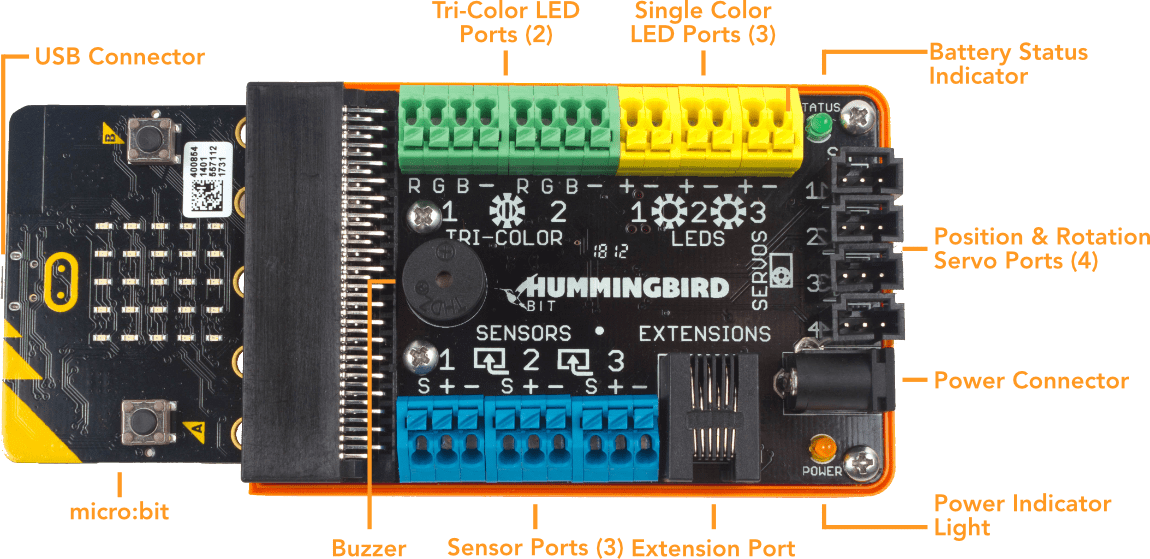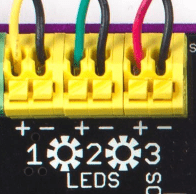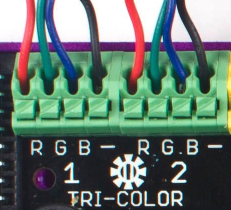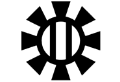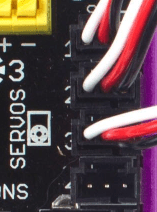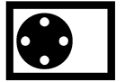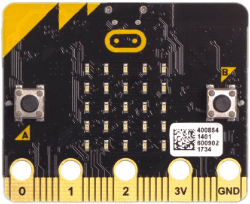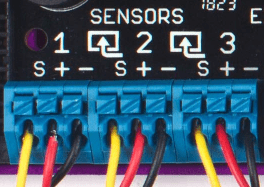Return To Resources

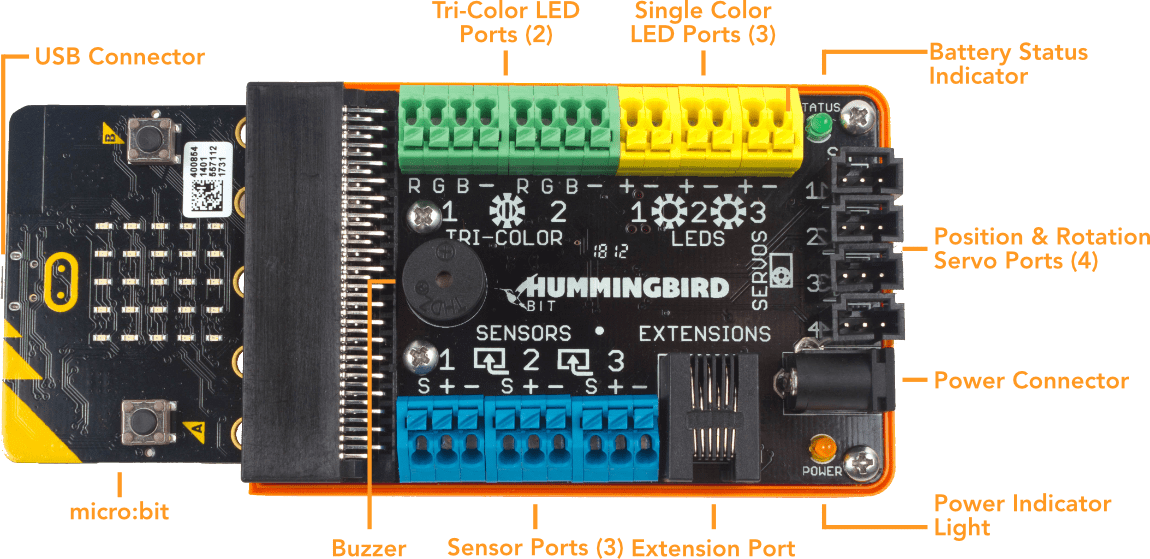

Use this printable student notebook and activity sheet to learn more about the Hummingbird Bit hardware