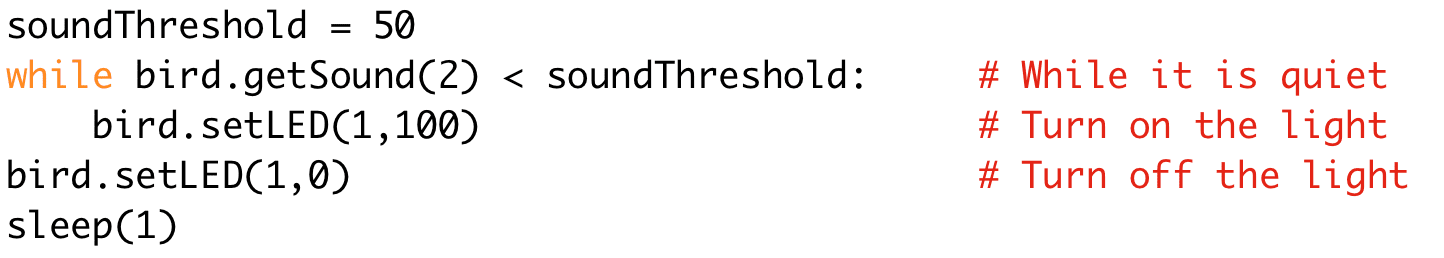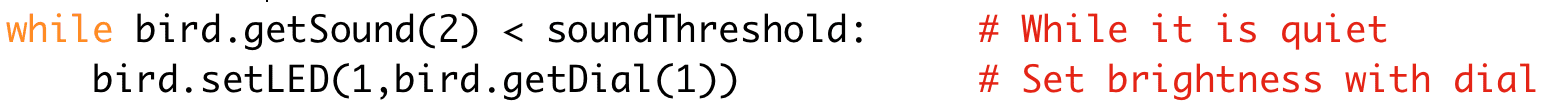So far, you have used sensors to control Hummingbird outputs with if-else statements and while loops. In this lesson, you will learn to use the dial sensor to control Hummingbird outputs directly while practicing while loops with the sound sensor. Start by connecting the dial sensor to port 1, the sound sensor to port 2, and a single color LED to port 1.
Register to receive free access to all teacher materials.