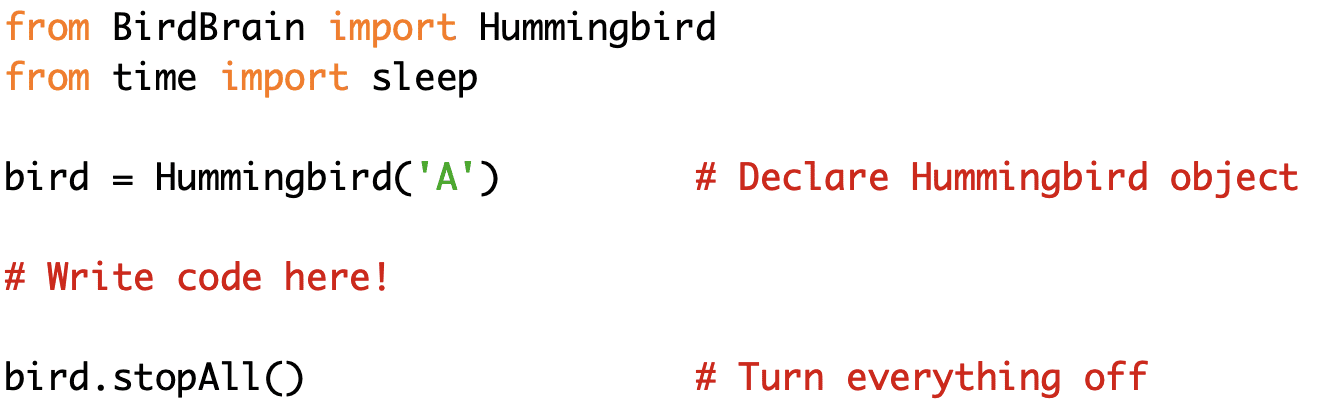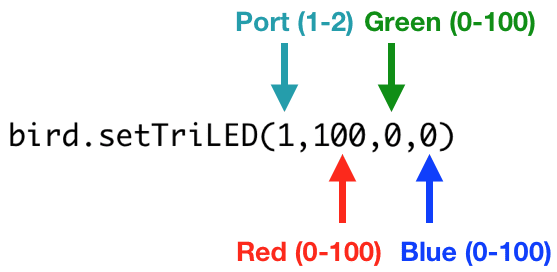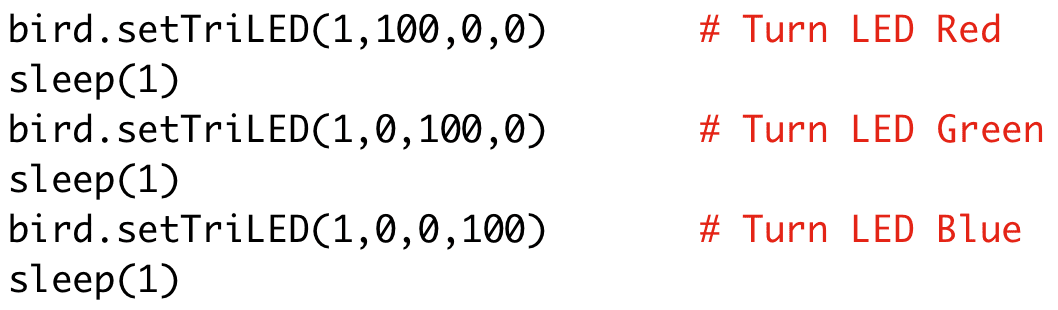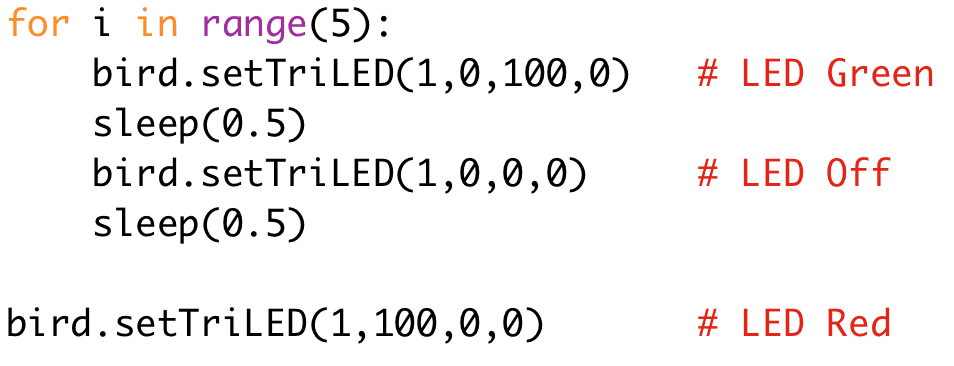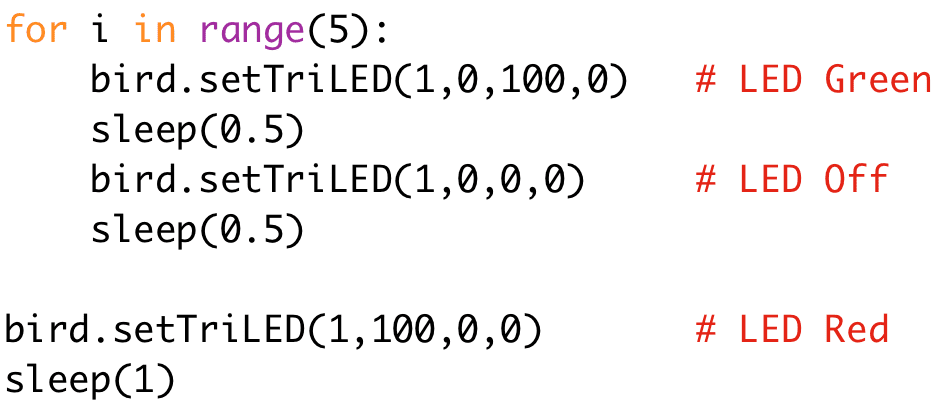In this lesson, you will learn to use the tri-color LEDs. A tri-color LED is a small light with four wires. The tri-color LED actually has three tiny lights inside it. One is red, one is green, and one is blue. You can combine different amounts of red, green, and blue light to make different colors.
If you want to complete this lesson with a robot, try building an animal or a jitterbug.