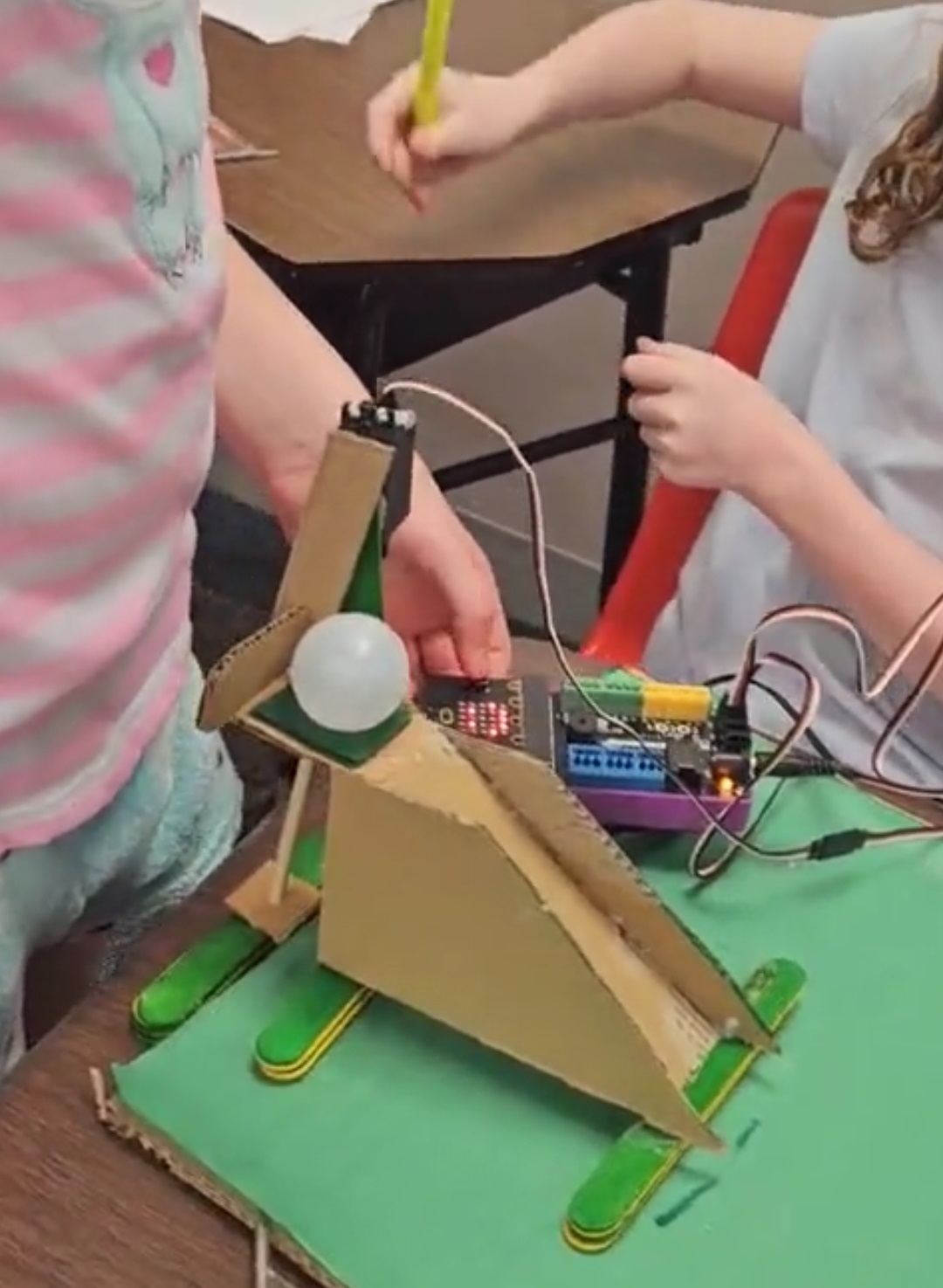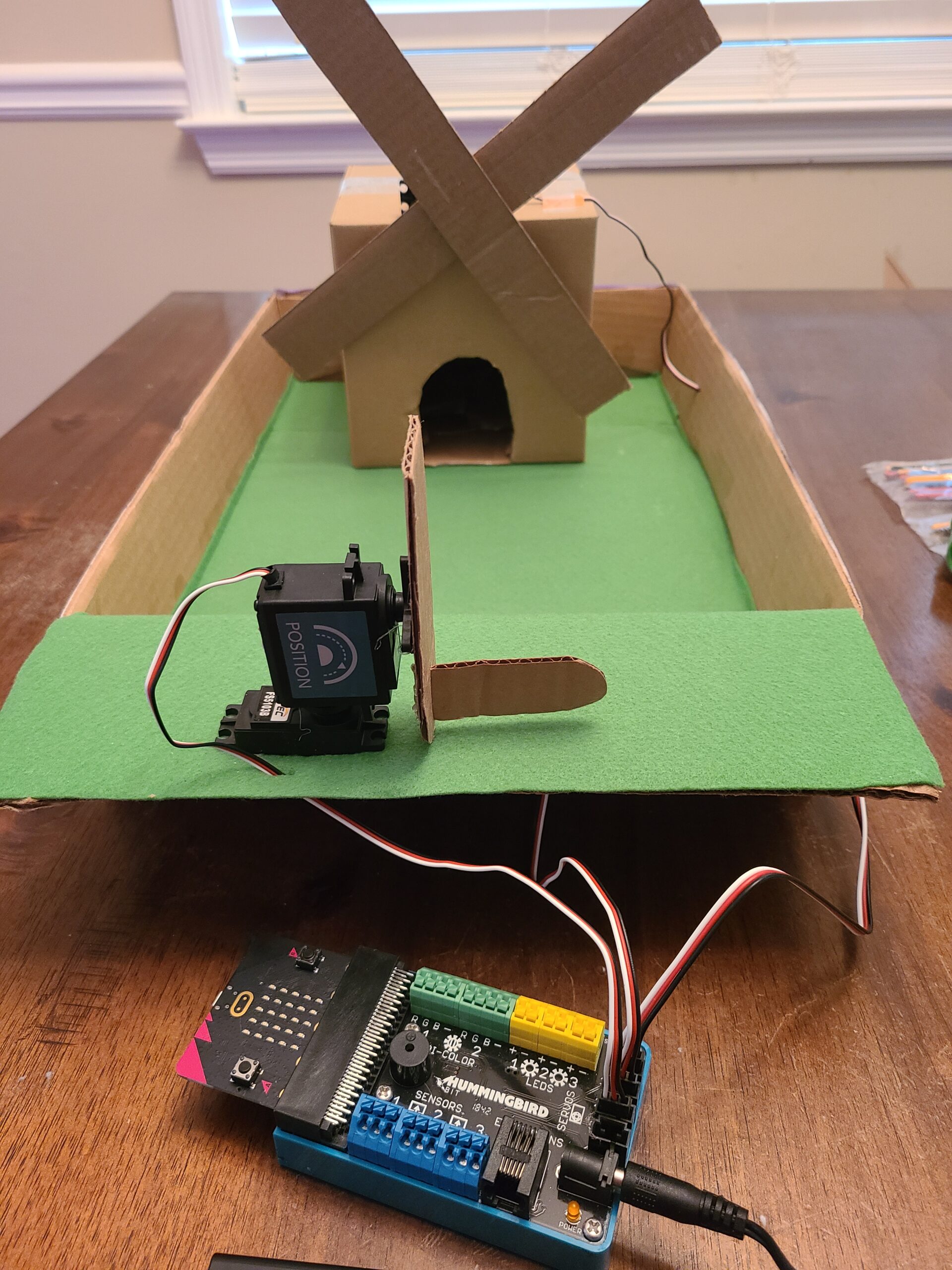My First Interactive Game
Subjects
Art & Music, Science, Math, Maker, Social Studies, Language Arts
Project Type
Interactive Games, Starter Projects
Required Tutorials
Rotation Servo
Estimated Time
Short (1-3 hours)
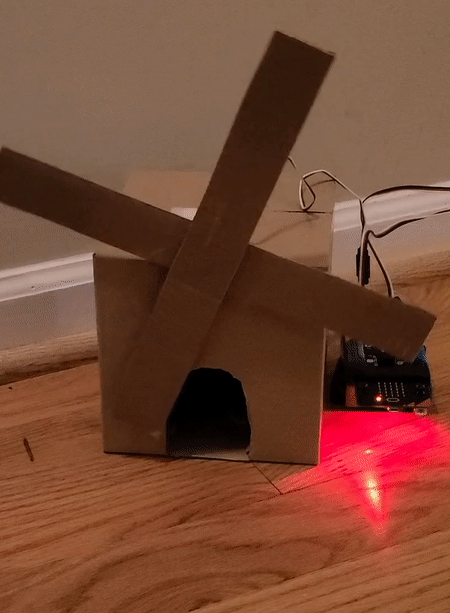
Description
Students will build a 3D mini-golf obstacle out of provided materials, and use a rotation servo to animate it.
Free Teacher Materials
Project Map
Learning Goals
Students will learn to program with the Hummingbird Robotics Kit, including getting to know the individual components and incorporating them into a project. Students will engage in the engineering process, collaborate, and solve problems as they go.
Materials
- Hummingbird Robotics Kit
- Programming device (Mac/Windows laptop, Chromebook, tablet, iPad, or smartphone)
- Cardboard
- Hot glue
- Tape
- Possible Craft supplies
- My Robot Design Notebook (pages 6 & 10)
Tips
- See our FULL lesson plan (with sample code) in the free teacher materials above
- Have students work in groups of 2-3.
- Our Printables page has a variety of documents for making teaching and learning with Hummingbird easier. Visit and explore resources like the My First Robot Design Notebook now.
Steps
*See our FULL lesson plan (with sample code) in the free teacher materials above
SUMMARY OF SCHEDULE
SESSION 1 (45-60 minutes)
- Students learn to code rotation servos with the Hummingbird Robotics Kit.
- Teacher explains the project and students create a plan for how they will make their mini-golf obstacle.
SESSION 2 (45-60 minutes)
- Students will finish building, decorating, and coding their physical robot.
SESSION 3 (45-60 minutes)
- Students present their robots and reflect on their process.
Standards Alignment
COMPUTER SCIENCE TEACHERS’ ASSOCIATION (CSTA)
CSTA Standards are split into different grade levels: 3-5, 6-8, and 9-10. Working with the Hummingbird Robotics Kit meets multiple standards across these grade-level delegations.
Visit this page for a more detailed explanation of how working with the Hummingbird Robotics Kit applies to meeting CSTA Standards.