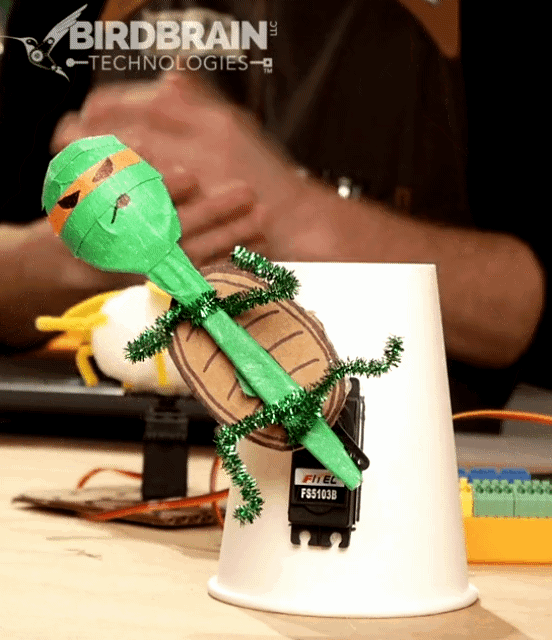My First Animated Character
Subjects
Language Arts, Social Studies
Project Type
Starter Projects, Creatures & Characters
Required Tutorials
Position Servo
Estimated Time
Short (1-3 hours)
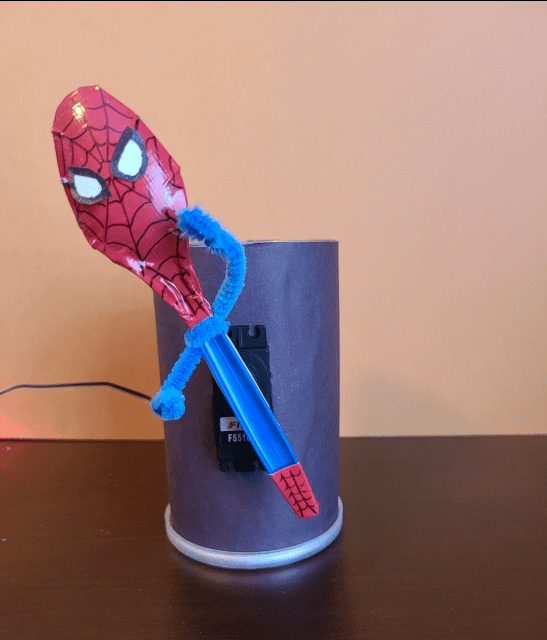
Description
Students will create a character from a book, historical figure, or a representation of themself using cutlery and a position servo.
Free Teacher Materials
Project Map
Learning Goals
Students will be able to design a character and add motion by programming a position servo.
Materials
- Hummingbird Robotics Kit
- Programming device (Mac/Windows laptop, Chromebook, tablet, iPad, or smartphone)
- Plastic cutlery
- Paper cup, a chip can, or a box to mount the servo
- Crafting supplies such as scissors, glue, tape, markers, pipe cleaners, etc.
- My Robot Design Notebook (pages 6 & 11)
Tips
- See our FULL lesson plan (with sample code) in the free teacher materials above
- Have students work in groups of 2-3.
- Our Printables page has a variety of documents for making teaching and learning with Hummingbird easier. Visit and explore resources like the My First Robot Design Notebook now.
Steps
*See our FULL lesson plan (with sample code) in the free teacher materials above
SUMMARY OF SCHEDULE
SESSION 1 (45-60 minutes)
- Students learn to code position servos with the Hummingbird Robotics Kit.
- The teacher explains the project and students choose a character to build.
- Students create a plan for how they will make their character.
SESSION 2 (45-60 minutes)
- Students will finish building, decorating, and coding their physical robot.
SESSION 3 (45-60 minutes)
- Students present their robots and reflect on their process.
Standards Alignment
COMPUTER SCIENCE TEACHERS’ ASSOCIATION (CSTA)
CSTA Standards are split into different grade levels: 3-5, 6-8, and 9-10. Working with the Hummingbird Robotics Kit meets multiple standards across these grade-level delegations.
Visit this page for a more detailed explanation of how working with the Hummingbird Robotics Kit applies to meeting CSTA Standards.