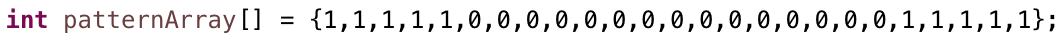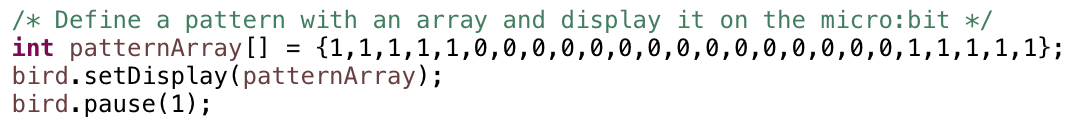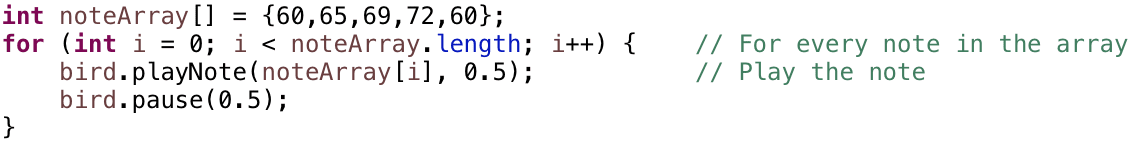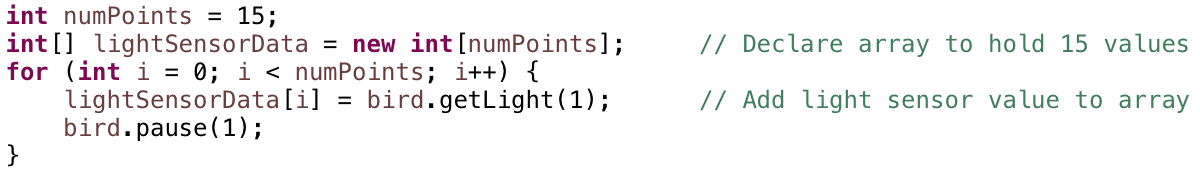In lesson 3, you learned to light up individuals LEDs on the micro:bit. You can also display patterns and small pictures on the micro:bit array using the setDisplay() method. This method can set all 25 LEDs on the micro:bit at one time. The setDisplay() method takes one parameter, an array of length 25.
In Java, an array is an ordered list of values. For example, this line of code declares an array of integers that has 25 elements.