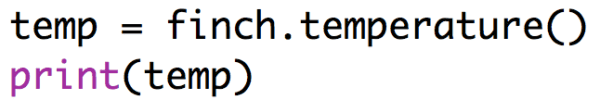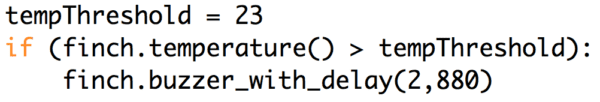So far, you have learned to use the Finch outputs: the motors, beak, and buzzer. These elements enable the Finch to act on the world around it and communicate with the user. The Finch also has sensors that act as inputs. These sensors enable the Finch to collect information about its environment. Your Finch can sense light, temperature, obstacles, and acceleration. In this lesson, you will learn to use the temperature sensor.
Register to receive free access to all teacher materials.