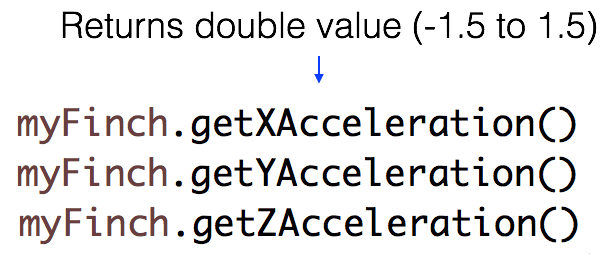Inside the Finch, there is an accelerometer. This sensor can be used to measure the orientation of the Finch. For example, you can detect when the Finch is upside down. The Finch accelerometer is very similar to the accelerometer that enables a smartphone or tablet to change the screen from portrait to landscape when the user turns the device.
Register to receive free access to all teacher materials.