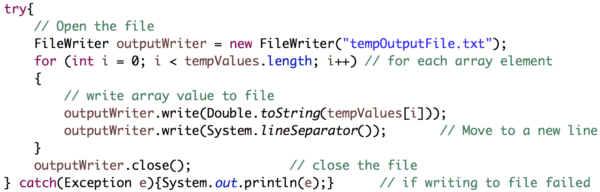In the previous lessons, you used arrays and lists to enable the Finch to record data. To store this data more permanently, you can write it to a file. For example, suppose the array tempValues stores a number of temperatures measured by the Finch. You can write those to a file named “tempOutputFile.txt” as follows:
Register to receive free access to all teacher materials.