3D Printable Phone Cradle
Turn your smartphone into the Finch's eyes and ears with our printable phone cradle.
How to Use a Finch Phone Cradle:
- Finch POV: Record point of view videos as your Finch programs run.
- Remote Robots: Add a moving, programmable camera to your remote robots setup.
- Computer Vision and AI: Creating object tracking or voice controlled apps using our libraries for making custom Android or iOS apps.

How to Print a Finch Phone Cradle
- Download the STL files for the cradle and the mounting post from Thingiverse.
- Print the cradle on your favorite 3D printer. We used these settings: Support on, rafts off, layer height of 100 microns.
- Clear the support material from the main and peg holes using a small flathead screwdriver.
- Print the mounting post. We used these settings: Support off, rafts off, layer height of 100 microns.
Mounting the Phone:
- Loosely place the cradle on the Finch’s plastic brick mounting plate.
- Insert the mounting post into the marker hole on the underside of the Finch. The slot in the mounting post should be horizontal if holding the Finch with the tail pointed down.
- Push the mounting post until it is flush with the Finch’s underside.
- Take a coin or other flat object and turn the post clockwise 1/4 turn.
- Place the phone in the cradle so that the camera is not occluded.
- Put a rubber band around the phone and into the slot. For additional stability, add a rubber band lengthwise to the cradle.