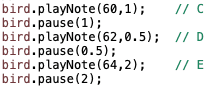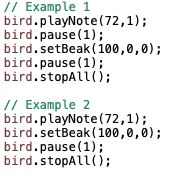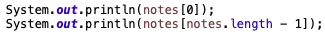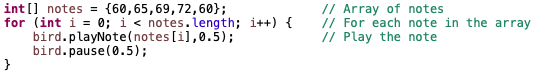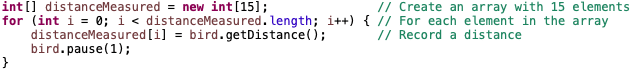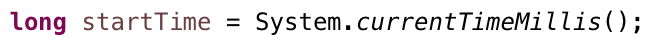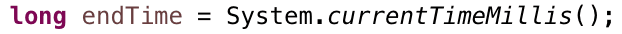In the previous lessons, you have learned to use the Finch lights and motors, as well as the micro:bit display. There is one more output, the buzzer inside the Finch. In this lesson, you will learn to use lists to play simple songs using the buzzer.
Register to receive free access to all teacher materials.