*Teacher Note: These lessons were designed to supplement other Java curricula. To assist you in aligning these lessons with your curriculum, each lesson lists the new Java concepts covered within that lesson. If you choose to reorder lessons, be sure that you have covered all the Java concepts in earlier lessons.
Installation Instructions
Installing Java, compiling and running a program
Lesson 1 – Moving and Turning
Creating a new program, declaring an object, using object methods
Lesson 2 – Exploring Sensors
Data types, variables, arithmetic, printing to the screen
Lesson 3 – Controlling the Lights
User Input
Lesson 4 – Controlling the Motors
If-else statements, comparison operators, logical operators
Lesson 5 – Buttons and the Distance Sensor
While Loops
Lesson 6 – micro:bit Display
For loops
Lesson 7 – Light Sensors
Generating Random Numbers
Lesson 8 – Finch Accelerometer
If-else if-else statements
Lesson 9 – Line Tracking
Review
Lesson 10 – Methods with Finch
Methods
Lesson 11 – Buzzer
Arrays
Lesson 12 – Encoders
Review
Lesson 13 – Compass
Dictionaries
Lesson 14 – Multiple Finches
Object-oriented Programming
Lesson 15 – Finch Fractals
Recursion
Lesson 16 – Classes with Finch
Classes
Lesson 17 – Storing Data in ArrayList
ArrayList, selection sort
Lesson 18 – Two-dimensional Data
2D Arrays, files
Lesson 19 – Interfaces
Interfaces, event listeners