Register to receive free access to all teacher materials.
ADVANCED: Going Further
Required lessons: Randomness, Variables, Modularity
BirdBlox: Use a when I receive block to make the Finch blink all of the LEDs (beak and tail) when it receives the message “Blink.” Use three variables named red, green, and blue to set the color of the lights. The lights should blink on and off just once when you send the message “Blink.” Test your module by using it to blink the lights until button A is pressed. Then use your module to create a Finch light show!
Snap/MakeCode: Create a block named Blink that takes three parameters named red, green, and blue. This block should blink all of the Finch LEDs (beak and tail) in the color given by the parameters. The lights should blink on and off just once when you execute the block. Test your block by using it to blink the lights until button A is pressed. Then use your block to create a Finch light show!