Register to receive free access to all teacher materials.


Activity
Annoying Finch
Turn your Finch into the world’s most annoying musical instrument!
Free Teacher Materials
INTERMEDIATE: Add Sensors
Required Lessons: Sensor Overview, Direct Control
This lesson is slightly different depending on the programming language you are using.
Directions for Snap! or BirdBlox:
Use the Finch Accelerometer block to create tones on the Finch buzzer of different pitch and duration. Your Finch should:
- Play notes that are low if your Finch is pointed beak down, and high if your Finch is pointed beak up. Use the y-axis of the accelerometer for this.
- Vary the duration of the note being played based on how much you roll the Finch from side to side. Use the x-axis of the accelerometer for this.
As a reminder, the output of the Finch Accelerometer block is between -10 to 10 meters per second squared if you are not shaking or otherwise accelerating your Finch. The Finch notes range from 32 to 135, and beats can be any length, including decimals less than 1. The challenge of this assignment is to use math to map the accelerometer values into note and beat values that work reasonably well.
Directions for MakeCode:
Use the Finch Accelerometer block to create tones of different pitch on the Finch buzzer. Your Finch should:
- Play notes that are low if your Finch is pointed beak down, and high if your Finch is pointed beak up. Use the y-axis of the accelerometer for this.
- The duration of each tone should be half of a beat.
As a reminder, the output of the Finch Accelerometer block is between -10 to 10 meters per second squared if you are not shaking or otherwise accelerating your Finch. The play tone block can take notes that range from 131 to 988. The challenge of this assignment is to use math to map the accelerometer values into note values that work reasonably well.