Register to receive free access to all teacher materials.


Activity
Animal Adaptations
Program the Finch to behave like an animal!
Free Teacher Materials
In this activity, you will imagine the Finch as an animal and write a program to show how its adaptations affect how the animal acts in different habitats. When you choose an animal for your Finch, think about that animal’s natural habitat. Think about how your animal would act in its natural habitat, and how it would act in other habitats.
This activity was created by Elissa Hozore of Beth Tfiloh Dahan Community School in Maryland.
MATERIALS
To enable students to program their Finches to respond to different habitats using sensors, you may want to create these habitats in your classroom. For example, you can create a cave out of boxes to simulate a dark environment. You may also want to provide craft supplies so students can decorate their Finch to look like their chosen animal.
BEGINNER: Outputs Only
Required lessons: Moving & Turning, LEDs
Have your Finch move like the animal you chose to mimic. Does it move frantically, calmly? Does it pounce like a cat, lumber like a bear, or dart like a squirrel? Use the LEDs on the Finch to mimic the animal’s emotional state as it moves about.
INTERMEDIATE: Add Sensors
Required lessons: Sensor Overview, Direct Control, Conditional Statements
How can sensors make your Finch behave even more like an animal? Does your animal avoid or move towards light? Does it avoid objects and people, or does it seek them out? Does it suddenly move towards or away from something?
Use either direct control or conditional statements to create animal-mimicking behaviors for your Finch.
ADVANCED: Going Further
Required lesson: Control Structures & Line Tracking
Start by doing the intermediate activity, then use control structures to respond to multiple sensors at once and create more complex animal-mimicking behaviors.